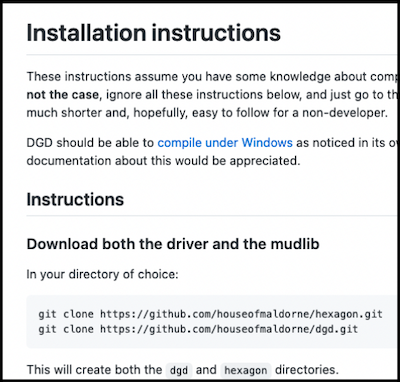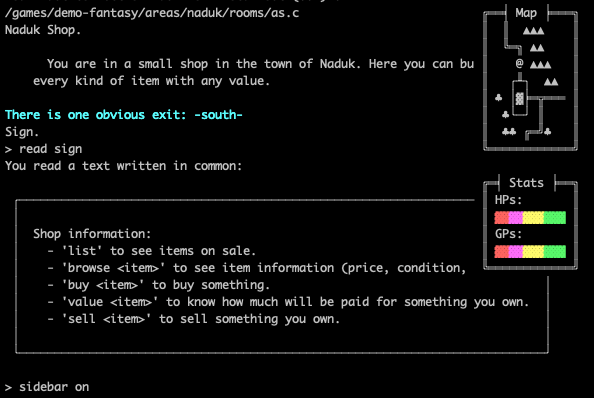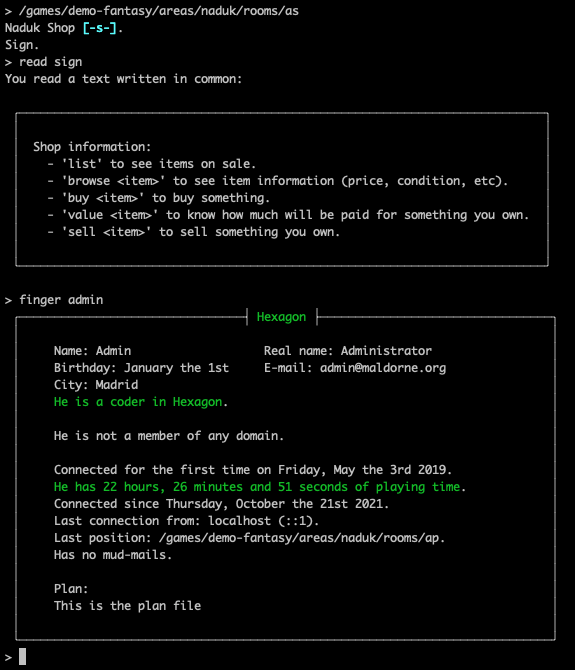Changes and updates to the mudlib in its v1.21.09 Beregost version. This post will be updated during the spring and summer:
Player updates
- Weapons reviewed, and lots of weapons added to the Fantasy Demo game.
hold/unholdworking with weapons.- Armours reviewed, and lots of armours added to the Fantasy Demo game.
wear/unwearworking with clothes and armours.- Shields reviewed, and shields added to the Fantasy Demo game.
- Weapon combat fully functional.
- Basic materials for items (weapons, clothes, armours, etc).
- Passed out when equipping reviewed (doesn’t happen recently logged in).
equipreviewed. - Multiple commands reviewed:
user/gamesuser/charactersplayer/helpplayer/lookplayer/promptplayer/commandsplayer/glanceplayer/killplayer/promptplayer/retireplayer/configurationplayer/scoreplayer/sheetplayer/verboseplayer/informplayer/buryplayer/costplayer/stop(for bothstop fightsandstop following)player/encumbranceplayer/braveryplayer/conditionplayer/moneyplayer/combatsplayer/pastplayer/inventoryplayer/whomaiplayer/awayplayer/considerplayer/travelplayer/equipmentplayer/povplayer/timeplayer/gropeplayer/map
- Health messages (health points, death, etc) fully translated.
- Handle actions (
take,drop,give) reviewed and fully translated en/es. - Hearthstone item reviewed.
Developer updates
- Multiple commands reviewed (see issue #15)
coder/gotocoder/statscoder/catcoder/clonecoder/exitscoder/execcoder/grepcoder/headcoder/morecoder/restorecoder/rmcoder/sarcoder/tailcoder/uptimecoder/armourscoder/discardcoder/actionscoder/backupcoder/cpcoder/cplinescoder/ducoder/ioulistcoder/loadcoder/malloccoder/mkdircoder/mvcoder/rmdircoder/lscoder/nlscoder/visiblecoder/invisiblecoder/multicoder/resistances
- Command handler translation and meta commands (use command
rehashto reload all of them). - Multilanguage commands: now commands are not executed depending on their file names, but a list of alias specified in code.
- Some tests done with binary connections.
- Start working with packages: pieces of code included in the
/packagesdirectory, each of them with its own code, license, authors, etc.- Each package can add their own commands automatically.
- Issue tracker working (new package).
- Start working with a test suite (new package).